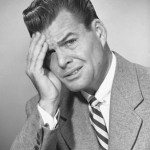 Leaving a podcast review at iTunes is not NEARLY as simple and intuitive as creating a book review on Amazon. But if you’ve got an iTunes account, (or if you’re willing to create one) it’s not difficult.
Leaving a podcast review at iTunes is not NEARLY as simple and intuitive as creating a book review on Amazon. But if you’ve got an iTunes account, (or if you’re willing to create one) it’s not difficult.
If you’re an author, you know just how important honest reviews are to the Amazon algorithms, and to the discoverability of your book. The same is true with podcasts. The more reviews, the greater the chances your podcast will be discovered by people interested in the subject.
So, if you’ve got a few minutes, and you’ve enjoyed the podcast, here are the instructions.
Six Step Process to Leave a Podcast Review at iTunes
Step 1: Go to the iTunes Preview page for The Author Biz Podcast.
Step 2: Click the “View in iTunes” button. It looks like this:
Clicking the View in iTunes link will launch iTunes, and you’ll see something like this:
Step 3: Click the Subscribe button you see here (if you haven’t already) to review the podcast. I’m not sure if this step is necessary to leave a review, but clicking it will subscribe you to the podcast, which will help the rankings.
Step 4: Click the Ratings and Review tab as I’ve highlighted in the image above.
Step 5: Rate the podcast by selecting 1 to 5 stars (If you enjoy the podcast, please consider a 5-star rating)
Step 6: Write a brief, but honest review. (1 to 3 sentences)
When you’re finished the review box disappears without giving any confirmation, but when that happens your review has been accepted. It can take several days for your review to post in iTunes, so don’t be surprised if you don’t see it immediately.
Thank you!
Thanks for taking the time to review the podcast. It means a lot to me, and to the show. Just like with books, higher ratings mean greater discoverability.
(This post is written under creative commons license. If you’re a podcaster feel free to modify it to meet the needs of your specific show.)
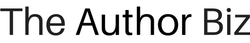

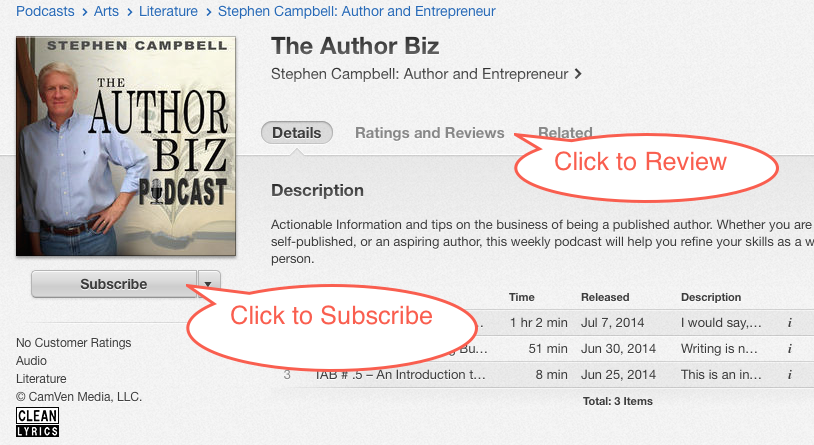
 Before getting into the business of writing I spent twenty-five years in the technology business as a financial guy, and then as a serial entrepreneur. I know what it takes to start and run a successful business.
Before getting into the business of writing I spent twenty-five years in the technology business as a financial guy, and then as a serial entrepreneur. I know what it takes to start and run a successful business.
Hey Stephen, I was looking for the same topic on Google. Your blog on how to leave a podcast review at iTunes is helpful to the users who use iTunes to download podcast through it, as appreciation, we leave a comment on it. iTunes podcast is one resourceful app to use up to latest book reviews.
It is all about the setting up process of Ubuntu 16.04 docker for any iOS based systems. They can take advice from iTunes error 3194 that will be effective for them.